- Home
- Knowledge Base
- Account Management
- Setting up a Flight Schedule Pro Account
Setting up a Flight Schedule Pro Account
What is Flight Schedule Pro and what does it do?
Flight Schedule Pro is a third-party web-based application that is used by Leighnor Aircraft to manage the schedule and billing of our aircraft, flight instructors and any other schedulable resource such as equipment and conference rooms.
In order to rent aircraft from Leighnor Aircraft, all customers must have a Flight Schedule Pro account. Your account is free of any charges, all cost to run the scheduling system is borne by Leighnor Aircraft.
The only requirement for a person to sign-up for a Flight Schedule Pro account is that you must have a valid email address.
User Registration
If you’re coming to Flight Schedule Pro following a link from the Leighnor Aircraft Getting Started pages or from a link sent to you in email, the following page will be what you see when you follow that link.
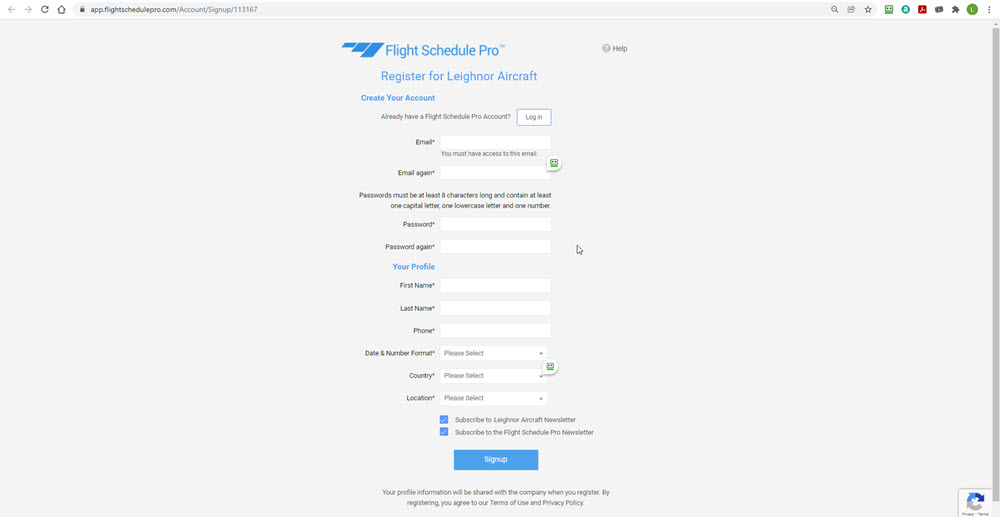
For the email address requested in the page above, you must have access to this email.
In the event you already have a Flight Schedule Pro account at another company, you need to sign in to that account and add another company to your account. You will need to know Leighnor Aircraft’s company number, which is 113167.
Once you click “Signup”, an administrator at Leighnor Aircraft will need to approve your account. Once approved, you will be able to log in to Flight Schedule Pro and you will be able to see the aircraft schedule.
An important thing to remember is the Flight Schedule Pro account is tied to the person and each person can have access to one or more companies that provide aircraft rental services.
